Situation
A few days ago I updated our Symantec Endpoint Protection from version 14.0.1 RU1 MP2 to version 14.2.
After the update was done the local SEP Client on the SEPM Server wasn’t able to connect to the SEPM anymore. All other SEP Clients could connect just fine.
The SEP Client on the SEPM Server returned the Connection Status „HTTP error 500“.
Problem
Symantec added Support for IPv6 in version 14.2.
As soon as the local loopback Network Adapter tries to connect to SEPM using the IP „::1“ the Connection will fail.
Symantec is Aware of this issue as I opend a ticket.
Workaround
Change the behaviour of the Operating System to prefer IPv4 Connections over IPv6. Then the Connection uses „127.0.0.1“ an it will be able to connect successfully.
The behaviour can be changed by the following registry key.
Links
Symantec – Troubleshoot communication issues with Endpoint Protection Manager
Microsoft – Guidance for configuring IPv6 in Windows for advanced users
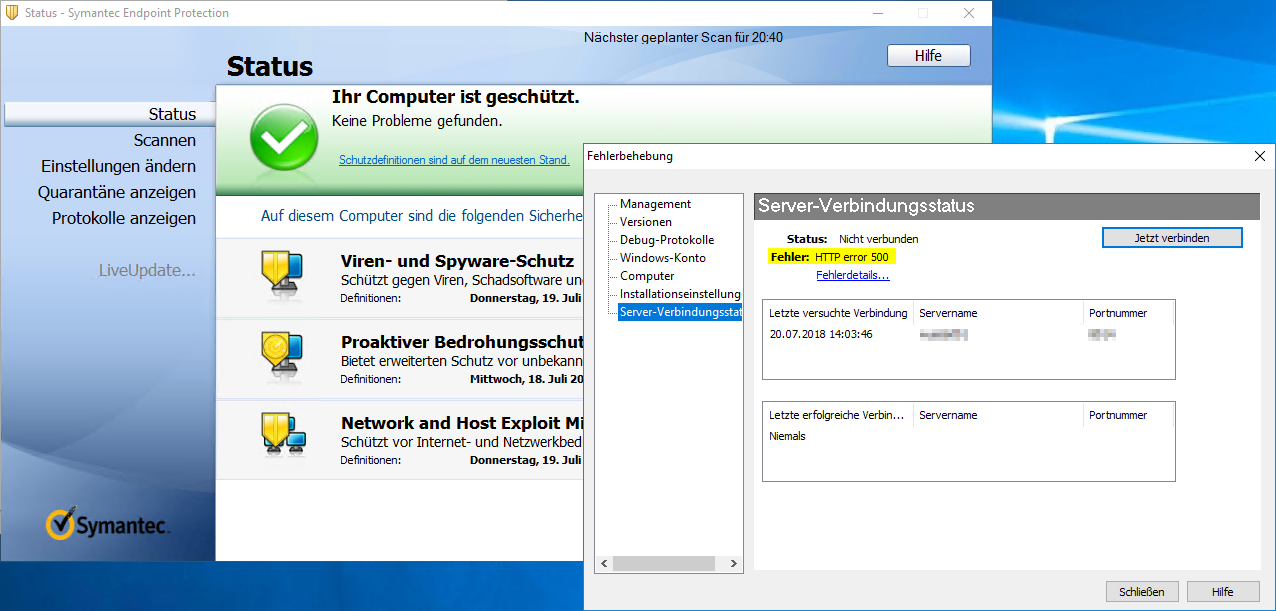



Thanks man, your solutions helped me!
Glad it helped you 🙂
Where do I prefer IPv4? Do I change the registry on the management server or on the client? Or both?
On the System with the Client who can’t connect to the Management Server